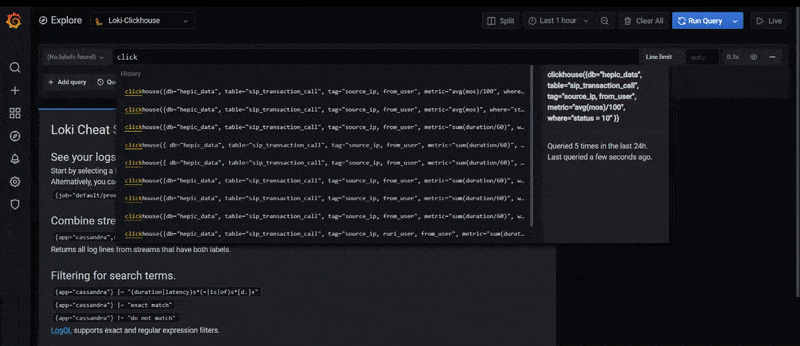cLoki
like Loki, but for Clickhouse.
cLoki is a clear room design Loki API emulator made with NodeJS, Fastify and Clickhouse
APIs are compatible with Grafana, LogQL and paStash for logs querying, processing and ingestion
Performance is comparable to native Loki, with cLoki outperforming on large range filtered queries.
💡 Get started using the cLoki Wiki
🔥 Beta Stage, Contributors and Testers are Welcome! :octocat:
Project Background
The Loki API and its Grafana native integration are brilliant, simple and appealing - but we just love Clickhouse.
cLoki implements the same API functionality as Loki, buffered by a fast bulking LRU sitting on top of Clickhouse tables and relying on its columnar search and insert performance alongside solid distribution and clustering capabilities for stored data. Just like Loki, cLoki does not parse or index incoming logs, but rather groups log streams using the same label system as Prometheus.

🔥 LogQL: Supported Features
cLoki implements a broad range of LogQL Queries to provide transparent compatibility with the Loki API
The Grafana Loki datasource can be used to natively query logs and display extracted timeseries
🎉 No plugins needed
- Log Stream Selector
- Line Filter Expression
- Label Filter Expression
- Parser Expression
- Log Range Aggregations
- Aggregation operators
- Unwrap Expression.
- Line Format Expression
⛽ Log Streams
cLoki supports input via Push API using JSON or Protobuf and it is compatible with Promtail and any other Loki compatible agent such as Telegraf, Fluentbit, Logstash and others.
Our preferred companion for parsing and shipping log streams to cLoki is paStash with extensive interpolation capabilities to create tags and trim any log fat. Sending JSON formatted logs is suggested when dealing with metrics.
🔥 CliQL: Experimental 2.0 Features
cLoki implements custom query functions for clickhouse timeseries extraction, allowing direct access to any existing table
Timeseries
Convert columns to tagged timeseries using the emulated loki 2.0 query format
<aggr-op> by (<labels,>) (<function>(<metric>[range_in_seconds])) from <database>.<table> where <optional condition>
Examples
avg by (source_ip) (rate(mos[60])) from my_database.my_table
sum by (ruri_user, from_user) (rate(duration[300])) from my_database.my_table where duration > 10
Clickhouse
Convert columns to tagged timeseries using the experimental clickhouse function
Example
clickhouse({
db="my_database",
table="my_table",
tag="source_ip",
metric="avg(mos)",
where="mos > 0",
interval="60"
})
Query Options
| parameter | description |
|---|---|
| db | clickhouse database name |
| table | clickhouse table name |
| tag | column(s) for tags, comma separated |
| metric | function for metric values |
| where | where condition (optional) |
| interval | interval in seconds (optional) |
| timefield | time/date field name (optional) |
Setup
🚏 GIT (Manual)
Clone this repository, install with npmand run using nodejs 12.x (or higher)
npm install
CLICKHOUSE_SERVER="my.clickhouse.server" CLICKHOUSE_AUTH="default:password" CLICKHOUSE_DB="cloki" node ./cloki.js
🚏 NPM
Install cloki as global package on your system using npm
sudo npm install -g cloki
cd $(dirname $(readlink -f `which cloki`)) \
&& CLICKHOUSE_SERVER="my.clickhouse.server" CLICKHOUSE_AUTH="default:password" CLICKHOUSE_DB="cloki" cloki
🚏 PM2
sudo npm install -g cloki pm2
cd $(dirname $(readlink -f `which cloki`)) \
&& CLICKHOUSE_SERVER="my.clickhouse.server" CLICKHOUSE_AUTH="default:password" CLICKHOUSE_DB="cloki" pm2 start cloki
pm2 save
pm2 startup
🚏 Docker
For a fully working demo, check the docker-compose example
Configuration
The following ENV Variables can be used to control cLoki parameters and backend settings.
| ENV | Default | Usage |
|---|---|---|
| CLICKHOUSE_SERVER | localhost | Clickhouse Server address |
| CLICKHOUSE_PORT | 8123 | Clickhouse Server port |
| CLICKHOUSE_DB | cloki | Clickhouse Database Name |
| CLICKHOUSE_AUTH | default: | Clickhouse Authentication (user:password) |
| CLICKHOUSE_PROTO | http | Clickhouse Protocol (http, https) |
| CLICKHOUSE_TIMEFIELD | record_datetime | Clickhouse DateTime column for native queries |
| BULK_MAXAGE | 2000 | Max Age for Bulk Inserts |
| BULK_MAXSIZE | 5000 | Max Size for Bulk Inserts |
| BULK_MAXCACHE | 50000 | Max Labels in Memory Cache |
| LABELS_DAYS | 7 | Max Days before Label rotation |
| SAMPLES_DAYS | 7 | Max Days before Timeseries rotation |
| HOST | 0.0.0.0 | cLOKi API IP |
| PORT | 3100 | cLOKi API PORT |
| CLOKI_LOGIN | false | Basic HTTP Username |
| CLOKI_PASSWORD | false | Basic HTTP Password |
| READONLY | false | Readonly Mode, no DB Init |
| DEBUG | false | Debug Mode |
Project Status
API
Loki API Functions are loosely implemented as documented by the Loki API reference.
- /loki/api/v1/push
- /loki/api/v1/query
- /loki/api/v1/query_range
- /loki/api/v1/label
- /loki/api/v1/label/name/values
- /loki/api/v1/tail
Status
Consult the Wiki for a detailed list of supported features
Acknowledgements
cLoki is not affiliated or endorsed by Grafana Labs. All rights belong to their respective owners.